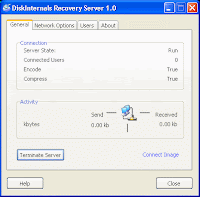Power Sound Editor Free is a visual audio editing and recording software solution, which supports many advanced and powerful operations with audio data. You can use Power Sound Editor Free to record your own music, voice, or other audio files, edit it, mix it with other audio or musical parts, add effects like Reverb, Chorus, and Echo, and burn it on a CD, post it on the World Wide Web or e-mail it. 100% Free!

Record Power Sound Editor Free helps you record new audio file from a microphone, sound card or other input devices (you can record audio from DVD / VCD / CD Player, MP3 Player, RealPlayer, Windows Media Player, Web Page, Internet Conversation, Internet News, Internet Radio Station and more) Edit This Free Sound Editor allows you to visually edit an audio file (Delete, Cut, Copy, Paste, Paste From File, Mix, Mix From File) and apply different effects (Amplify, Delay, Equalizer, Fade, Flanger, Invert, Normalize, Reverse, MultiTapDelay, Silence, Stretch, Vibrato, Echo, Chorus) Rip and Burn audio CD Advanced Audio CD rip/burner features support the ability to rip audio CDs to MP3, WMA, WAV, and OGG files or burn audio CDs from MP3, WMA, WAV, and OGG files. Support all major audio formats Power Sound Editor Free supports a wide range of audio formats, such as MPEG (MP3, MP2), WAV, Windows Media Audio, Ogg Vorbis, Audio Tracks and Dialogic VOX. Easy to use interface will get you started editing in just minutes! Completely Free!
License: Freeware
Size: 13.6 MB
DownloadPlatform: Windows 98, Windows Me, Windows 2000, Windows XP, Windows 2003, Windows Vista
Read full post >>